Xbox is testing the ability to map keyboard keys to controller buttons
by Danny Craig ·
Updated

Microsoft
Microsoft is now testing the ability for users to remap buttons on their controllers to keyboard keys for use in supported titles.
The details:
- In the latest release notes for Xbox Insiders, it announced that those involved in the Alpha and Alpha Skip-ahead builds of the Xbox operating system are now able to remap buttons on their Xbox Elite Wireless Controller Series 2 and Xbox Adaptive Controllers to keyboard keys within the Xbox Accessories app. All players need to do is create a new or edit an existing Accessories profile, and follow the mapping process shown. The function is also available on PC to Insiders who have joined the Windows Gaming preview from the Insider Hub.
- Players can only map a button to a single key with any combination of modifier keys. For example, you can map the Xbox controller’s A button to an F key, or Ctrl+Shift+F, but not Ctrl+Shift+F+G. It’s also worth noting that the mapping feature does not work on PC for those connected via Bluetooth, so those looking to use it will need to connect their device with a USB or Xbox Wireless Adaptor.
- The keyboard mapping will of course only work in games that support keyboard inputs either fully or partially, with many titles not supporting them whatsoever. However, the feature could still be useful for games, especially shortly, as Xbox consoles become more connected to PCs through crossplay releases on Game Pass. It could be particularly useful in the event any MMO titles release on the Series X/S, with controller players now able to create macro commands for chatting or general gameplay.
More Microsoft news:
- Microsoft has announced a new Xbox reporting system that allows players to manually upload 60 seconds of inappropriate in-game voice chat to Xbox's support team. The company chose to focus on in-game chat because it is frequently the most used form of communication outside of the platform's party system.
- Sony and Microsoft have agreed to keep Call of Duty on PlayStation for at least the next ten years, following Microsoft's victory over the Federal Trade Commission, which allows it to complete its $69 billion acquisition of Activision Blizzard. The rest of the publisher's IPs, however, are not covered by the agreement, leaving the door open for future exclusive entries in iconic franchises like Spyro and Crash.
Featured Jobs
More Jobs
Game Operations Associate (Esports)
 1v1Me
1v1Me
🌎
Remote (USA)
3D Artist & Animator
 Fresh Vintage
Fresh Vintage
🌎
Remote (Anywhere)
Associate QA Tester: Compliance (Night Shift)
 Rockstar Games
Rockstar Games
🇬🇧
Lincoln, UK
Account Manager - Influencer Marketing
 Aftershock Media Group
Aftershock Media Group
🌎
Remote (Anywhere)
Environment Artist (Star Wars Jedi)
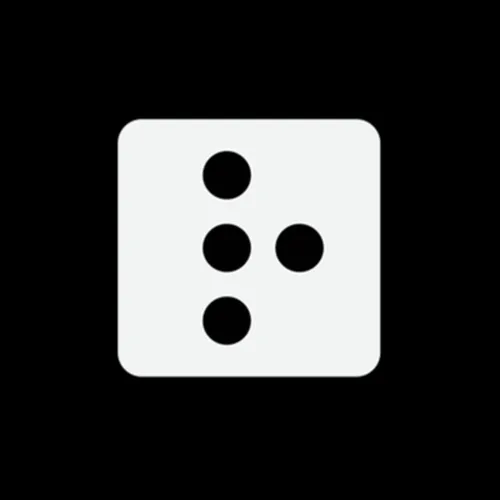 Respawn Entertainment
Respawn Entertainment
🇺🇸
Los Angeles, CA, USA
+ 6 more
(Russian) Associate Quality Assurance Tester / Language Development Support
 Naughty Dog
Naughty Dog
🇺🇸
Santa Monica, CA, USA
+ 1 more
Latest News
More News
-
 Demon's Souls remake developer Bluepoint is shutting down, Sony confirms
Demon's Souls remake developer Bluepoint is shutting down, Sony confirms -
 Nintendo shadow drops Xenoblade Chronicles X: Definitive Edition Switch 2 upgrade
Nintendo shadow drops Xenoblade Chronicles X: Definitive Edition Switch 2 upgrade -
 EA receives permission from commentator to generate EA FC 26 voice lines using AI
EA receives permission from commentator to generate EA FC 26 voice lines using AI -
 Destiny 2's Shadow and Order update has been delayed by several months, Bungie announces
Destiny 2's Shadow and Order update has been delayed by several months, Bungie announces -
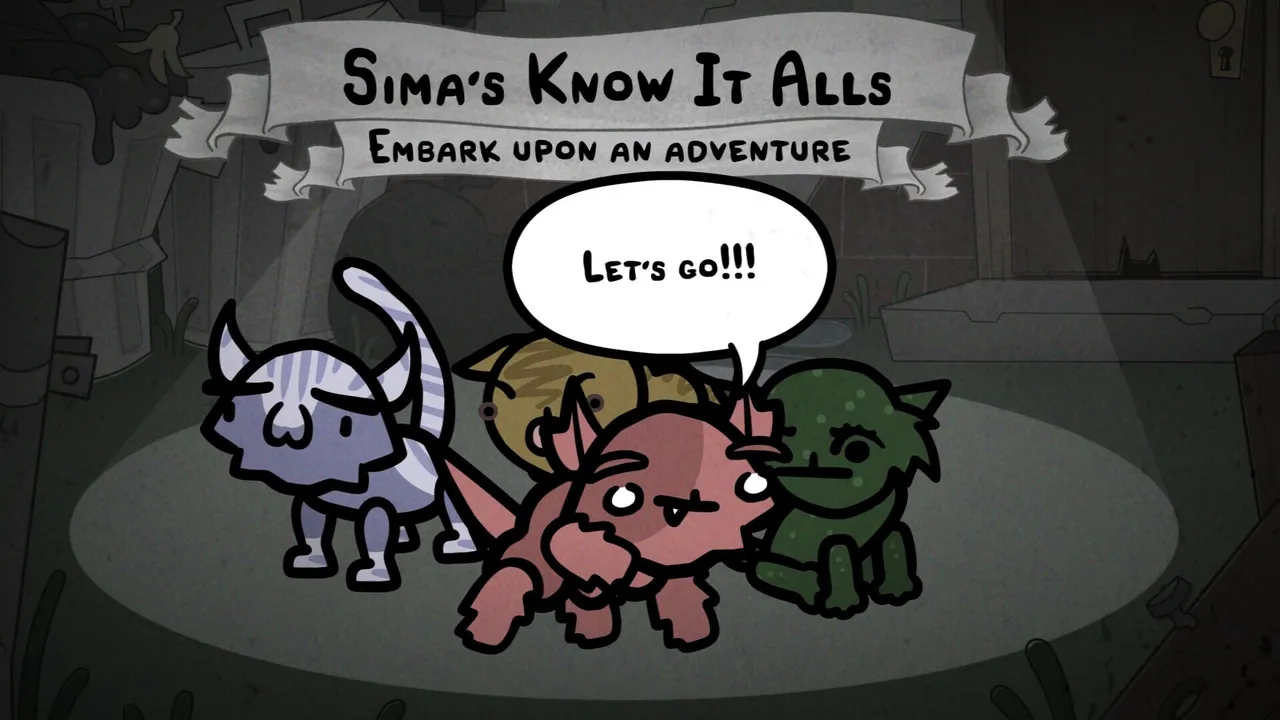 Mewgenics sells over one million copies in just a week, exceeding developer expectations
Mewgenics sells over one million copies in just a week, exceeding developer expectations -
 Skyrim finally receives performance and quality modes on the Nintendo Switch 2, addressing frame rate issues
Skyrim finally receives performance and quality modes on the Nintendo Switch 2, addressing frame rate issues -
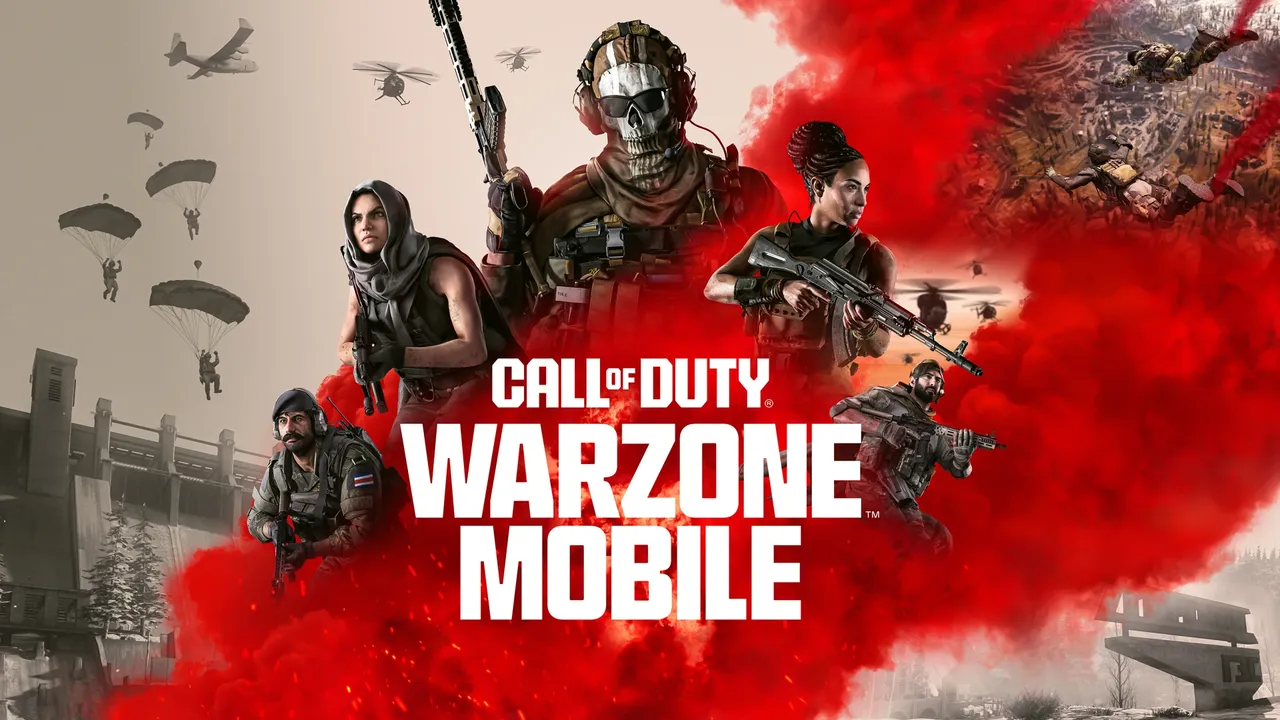 Call of Duty: Warzone Mobile is shutting down in April, Activision confirms
Call of Duty: Warzone Mobile is shutting down in April, Activision confirms -
 Hasbro shuts down G.I. Joe game developer Atomic Arcade, Snake Eyes project not cancelled
Hasbro shuts down G.I. Joe game developer Atomic Arcade, Snake Eyes project not cancelled -
 .hack//Z.E.R.O. announced by developer CyberConnect2
.hack//Z.E.R.O. announced by developer CyberConnect2 -
 Valve confirms Steam Deck stock shortages amid AI-fuelled memory and storage crisis
Valve confirms Steam Deck stock shortages amid AI-fuelled memory and storage crisis -
 God of War creator criticizes new 2D action title Sons of Sparta
God of War creator criticizes new 2D action title Sons of Sparta -
 Nintendo continues war against Switch emulators with several new DMCA takedowns
Nintendo continues war against Switch emulators with several new DMCA takedowns