Hiroshi Kanazawa animates 2D-style "anime" explosions made with Blender's Geometry Nodes
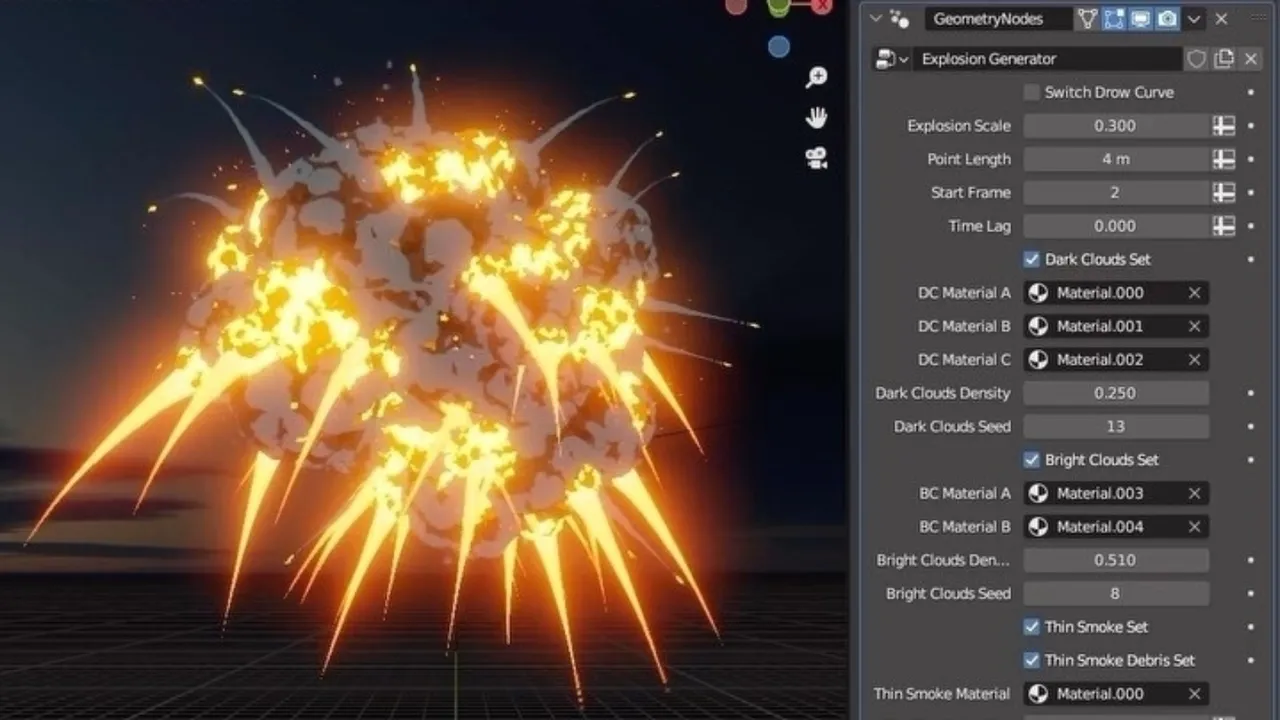
Hiroshi Kanazawa, an extremely talented Japanese 3D artist, has recently updated their work on creating explosion effects in Blender.
On October 8th, they shared their initial version, which allowed artists to simulate 2D-style explosions using geometry nodes. This tool was noted for its efficiency and the simplicity with which it could be integrated into a scene, just by tracing with a pen.
It provided significant customization options for a more illustrative style in 3D environments. Kanazawa mentioned their intention to add animation to these explosions, recognizing that while the simulation node was a useful addition, animating these effects would be a complex task.
By November 11th, Kanazawa had made substantial progress, successfully adding motion to the explosion generator.
This new feature gave users precise control over the animation, such as setting the start time and adjusting the speed.
They expanded the tool's functionality, allowing the effects to be attached to various objects and enabling different methods to activate the explosions, including a scattering effect that resembles a burst of fire.
On November 12th, Kanazawa followed up with further technical details, explaining that they used a conditional branch of the geometry node as a custom node to control the movement of the explosion effect. This adjustment allowed for important points in the animation to be connected and managed within Blender, demonstrating the tool’s flexibility.
While Kanazawa's updates are shared in Japanese, the visual results speak to the universal language of digital art, showcasing the potential applications of the tool for animators seeking to incorporate dynamic, 2D-style effects into their 3D projects.
If you're as blown away by this as we are (sorry!) then why not drop Hiroshi a follow on Instagram and X? We're sure there's much more to come!
 1v1Me
1v1Me
 Fresh Vintage
Fresh Vintage
 Rockstar Games
Rockstar Games
 DatHost
DatHost
 Epic Games
Epic Games
 Twitch
Twitch
-
 Sega confirms $200 million Rovio write-down as it prepares to release four major titles
Sega confirms $200 million Rovio write-down as it prepares to release four major titles -
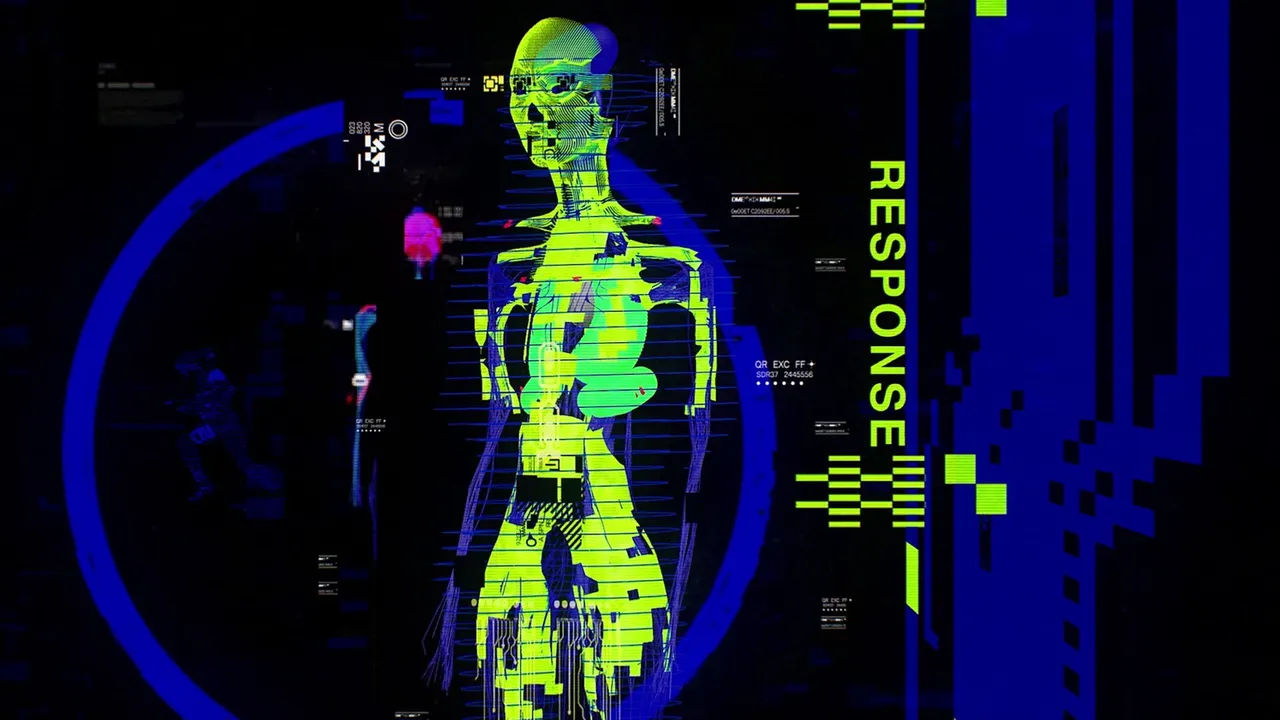 Bungie announces free Marathon "Server Slam" preview weekend ahead of launch
Bungie announces free Marathon "Server Slam" preview weekend ahead of launch -
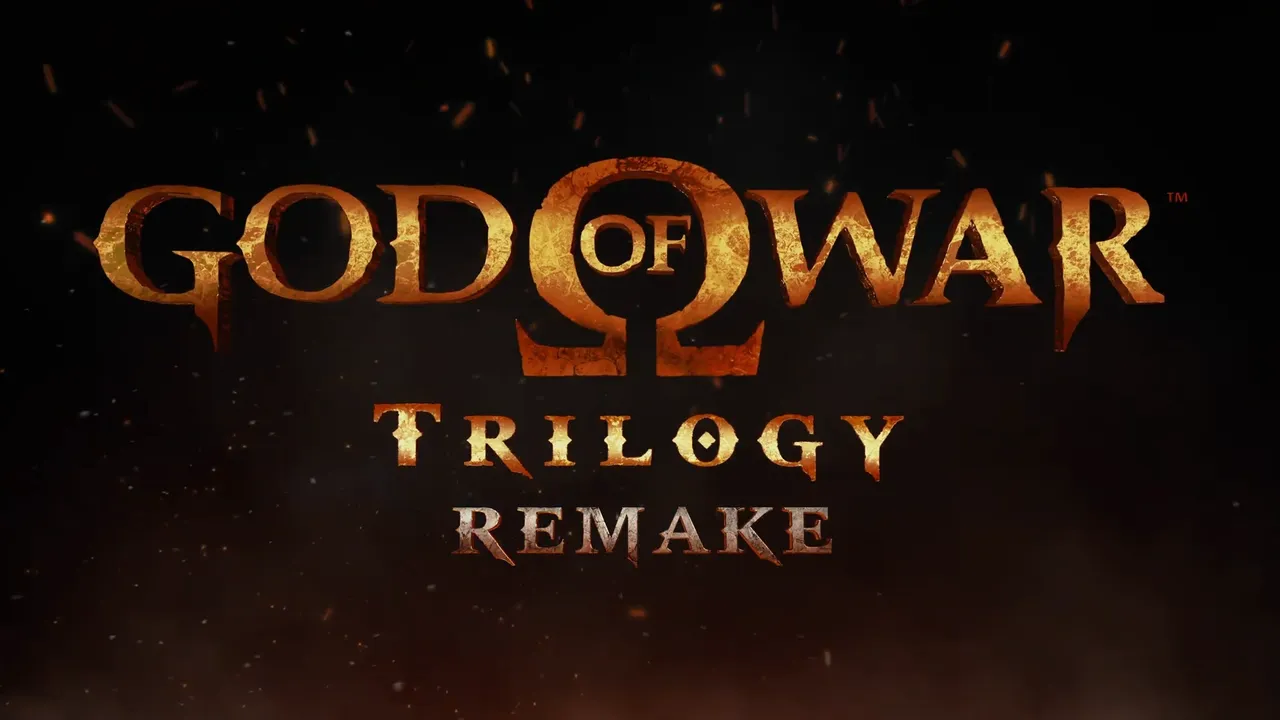 PlayStation announces God of War Trilogy remake and shadow drops new 2D title
PlayStation announces God of War Trilogy remake and shadow drops new 2D title -
 A new Dead or Alive game is officially in development, Dead or Alive 6: Last Round arrives in June
A new Dead or Alive game is officially in development, Dead or Alive 6: Last Round arrives in June -
 Wildlight Entertainment lays off "most of" Highguard team weeks after launch
Wildlight Entertainment lays off "most of" Highguard team weeks after launch -
 Arc Raiders had almost 1 million concurrent players and 14 million sales last month, Nexon reveals
Arc Raiders had almost 1 million concurrent players and 14 million sales last month, Nexon reveals -
 Subnautica and Below Zero Surface are receiving Nintendo Switch 2 upgrades later this month
Subnautica and Below Zero Surface are receiving Nintendo Switch 2 upgrades later this month -
 Microsoft briefly pulls Minecraft-like indie "Allumeria" from Steam before reversing DMCA takedown
Microsoft briefly pulls Minecraft-like indie "Allumeria" from Steam before reversing DMCA takedown -
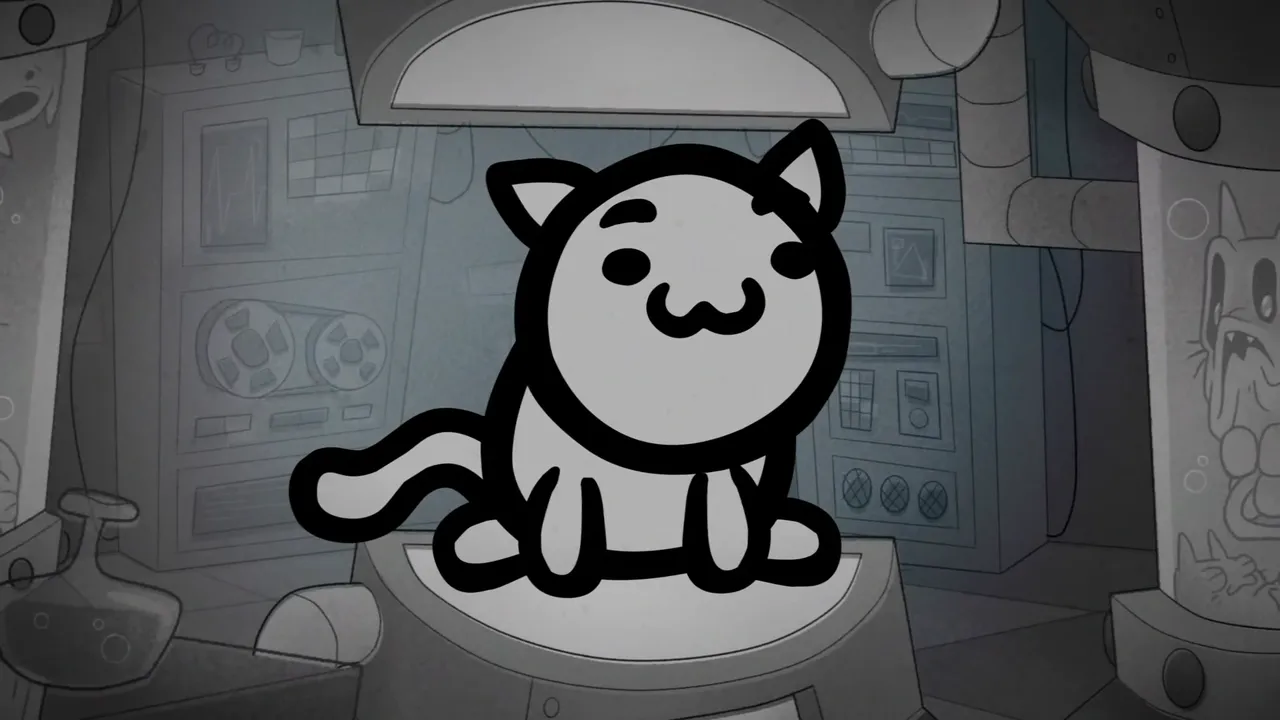 Mewgenics recoups budget in 3 hours as sales soar past 250,000 copies
Mewgenics recoups budget in 3 hours as sales soar past 250,000 copies -
 Blizzard vows to redesign Overwatch’s latest character, Anran, after backlash
Blizzard vows to redesign Overwatch’s latest character, Anran, after backlash -
 Discord to roll out mandatory age verification and "teen-by-default" safety settings globally next month
Discord to roll out mandatory age verification and "teen-by-default" safety settings globally next month -
 Riot Games announces layoffs as it downsizes 2XKO team following disappointing launch
Riot Games announces layoffs as it downsizes 2XKO team following disappointing launch