Everything you need to know about Warzone 2.0’s DMZ mode

With the release of Warzone 2.0, Infinity Ward has added a game mode called DMZ which is unlike anything we’ve seen in the Call of Duty franchise before.
It’s new to us all, so we’ve broken down what DMZ actually is and how you can conquer each match.
What is DMZ mode in Warzone 2.0?
DMZ is Call of Duty’s brand new Escape From Tarkov-esque extraction game mode that launched alongside Warzone 2.0. Players are given the ability to explore Al Mazrah—the same location used in the Battle Royale game mode—to complete faction missions, collect loot, engage in optional objectives, and fight against enemy players and AI.
The end goal of the mode is to be extracted via helicopter to collect XP rewards and weapons that you can use in future DMZ games. You need to be alive for this, though, so keep an eye out for enemies!
Can I play solo or in a squad?
Although DMZ is designed with trios in mind, it can still be played solo or in a duo. All you need to do is disable the ‘squad fill’ option before you queue for a game. If you’re playing as a duo, you’ll need to make sure your friend is in the lobby with you before queueing.
Remember, though, that the mode is designed for teams of three. So if you’re running with a smaller squad, you’re more likely to struggle with the rather dangerous enemy AI — not to mention the other squads roaming the map.
How do I get started in DMZ?
You should start off your DMZ play session by checking out which mission contracts you need to complete. The first four on offer are designed to get you up to speed with the objectives and general gameplay features you’ll encounter going forward.
Once you’re ready to hop into a game, head on over to your loadout and select your gear. Even though they’re rather common to loot in Al Mazrah, we highly recommend including a gun in your loadout — at least on your first few attempts.
Now that you’re suited up and aiming for specific mission contracts, it’s time to head into DMZ.
When you land in Al Mazrah, open your map to remind yourself of the mission contracts you selected earlier. Plot out their locations. There’s a legend on the side of the map explaining what all the icons mean to help you. You can then set a ping on your first objective so it’s easy to follow on your screen.
Now you’re ready to get rolling. Head towards the ping you set. We recommend a vehicle of some sort if it’s far away, but be careful you don’t attract enemy players while doing so.
What is loot used for in DMZ?
In DMZ, you’ll notice there are many new items to loot that might seem strange — toothpaste, car batteries, and even secret documents can be picked up and stored in your character’s backpack. Each item is given a value in dollars, which can then be sold in ‘buy stations’.
You can find a buy station by looking for a shopping cart icon on your map. Buy stations enable you to purchase a variety of equipment such as guns, armor, field upgrades, and killstreaks. But you’ll need money for these, so keep your eyes open for that toothpaste! Make those 9/10 dentists proud.
Your backpack, armor, and pre-defined loadout are the only things you’ll keep between games. Any other items in your inventory when extracting will be converted into bonus XP, so don’t worry if you didn’t get a chance to sell them earlier.
How do I extract?
Once you’re ready to head back to the game’s lobby and cash in on the loot you’ve collected, you’ll need to find an extraction point. These are marked by a blue man running through a door on your map. In person, they’ll be streaming with green smoke to let you know you’ve arrived.
When you’re in the area, there’ll be a button prompt on your screen to call for an extraction. After you’ve called it, you’ll need to wait for a helicopter to arrive.
During this time, you’ll be attacked by groups of armored AI who carry hard-hitting weapons, including rockets (thanks, Infinity Ward). Hold the enemies off until the helicopter arrives then hop in the back and wait for the countdown to finish.
With any luck, you’ll be able to lift off and successfully complete your first extraction!
What happens if I die?
DMZ is a single-life mode, so if you die then you’re dead until a teammate revives you (when playing in a squad).
However, like traditional Warzone, players are downed before they die, giving you the chance to rally with the help of a teammate, a rare self-revive kit, or the brand new revive gun. Self-revive kits and revive guns are absolutely worth looking out for when you’re looting, especially if you’re a solo player.
If your squad is completely wiped out, you will lose the upgraded armor and backpacks you were sporting, as well as any uninsured weapons that are labeled as “contraband” in the loadout menu.
If you wish to bring a gun into your DMZ run that you won’t lose, you can select a custom weapon to be insured using the slot you’re immediately given. You can only bring this insured gun into a game once every hour, though, so make the most of it!
 2K
2K
 PlayStation
PlayStation
 thatgamecompany
thatgamecompany
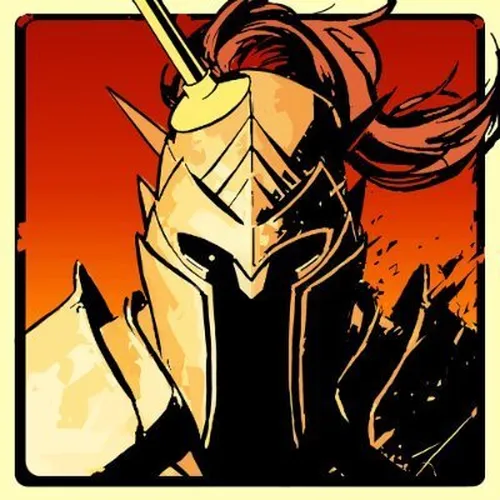 Larian Studios
Larian Studios
 Ubisoft
Ubisoft
 People Can Fly
People Can Fly
-
 Developers at DOOM studio id Software vote to unionise with CWA
Developers at DOOM studio id Software vote to unionise with CWA -
 Rockstar claims recent firings were for leaking confidential game information, union fires back
Rockstar claims recent firings were for leaking confidential game information, union fires back -
 Control Resonant, a sequel to Remedy's Control, announced for 2026
Control Resonant, a sequel to Remedy's Control, announced for 2026 -
 Star Wars: Fate of the Old Republic announced, directed by Knights of the Old Republic and Mass Effect's Casey Hudson
Star Wars: Fate of the Old Republic announced, directed by Knights of the Old Republic and Mass Effect's Casey Hudson -
 Tomb Raider: Legacy of Atlantis and Tomb Raider: Catalyst announced at The Game Awards
Tomb Raider: Legacy of Atlantis and Tomb Raider: Catalyst announced at The Game Awards -
 Clair Obscur: Expedition 33 sets new records at The Game Awards 2025, winning Game of the Year and more
Clair Obscur: Expedition 33 sets new records at The Game Awards 2025, winning Game of the Year and more -
 Helldivers 2 could be getting a rogue-lite mode, Arrowhead reveals
Helldivers 2 could be getting a rogue-lite mode, Arrowhead reveals -
 Tencent sells UK-based Battalion 1944 studio BULKHEAD to new consortium
Tencent sells UK-based Battalion 1944 studio BULKHEAD to new consortium -
 Recent Rockstar firings are "deeply concerning," says UK prime minister Keir Starmer
Recent Rockstar firings are "deeply concerning," says UK prime minister Keir Starmer -
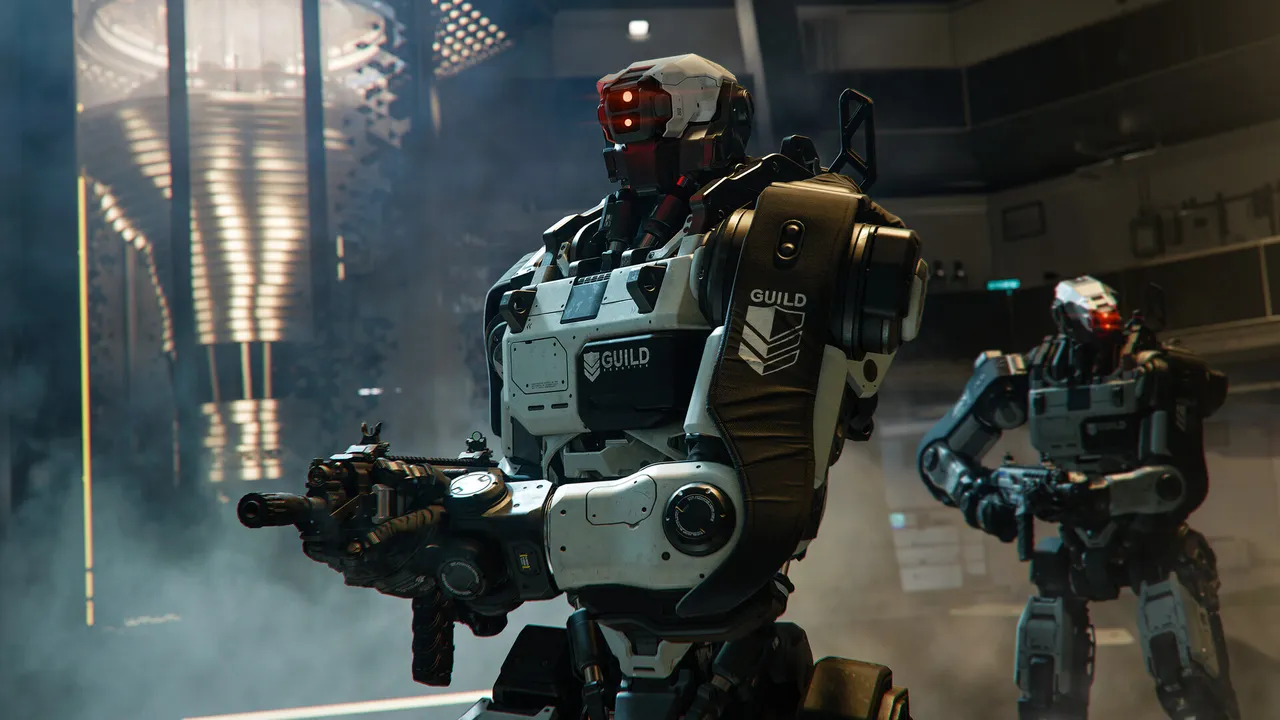 Call of Duty will no longer receive back-to-back Modern Warfare and Black Ops releases, Activision confirms
Call of Duty will no longer receive back-to-back Modern Warfare and Black Ops releases, Activision confirms -
 DOOM creator John Romero is working on a new Elden Ring-inspired game following previous project cancellation
DOOM creator John Romero is working on a new Elden Ring-inspired game following previous project cancellation -
 Skyrim: Anniversary Edition's Nintendo Switch 2 upgrade is now available
Skyrim: Anniversary Edition's Nintendo Switch 2 upgrade is now available